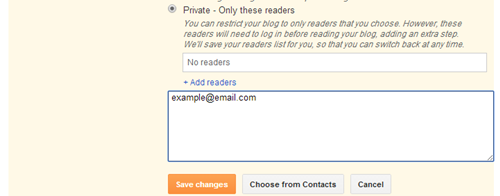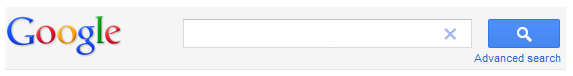While working with blogger.com, they have many features for you. Once you will find these features you will always remain keen to make use of them when you need. As Blogger.com is also a service powered by Google Team so, it has all of its features free which is a very good thing. In our today's post we will discuss about such a worthy free feature and that is Enabling Mobile And Email Posting In Blogger. This feature of Blogger is a really worthy one. It really helps you when you don't have access to your PC or Laptop connected to the internet. So, in that difficult time Blogger offers you a peace keeping feature to publish your posts on your blog via your mobile or email. So, before wasting more of your time, I will straight move towards our today's topic.
Read This:
Analyze Your Competitor’s SEO Strategy
Read This:
Submit Blogger Sitemap To Bing and Yahoo Search
Read This:
How To Get An HTML Code For Buttons/Images
Enable Mobile Posting In Blogger
So, that's the first step and its very easy. You can do both either enable the mobile posting or the email posting. Choice is yours. So, for enabling mobile posting on your blogger blog you should follow the below simple steps correctly :
- Go to Blogger Dashboard.
- Than settings >> Mobile And Email.
- You will see something like the below screenshot
Now, click on Add Mobile Device (shown in red in the above screenshot)
On clicking it, a popup will appear, in which you will be asked for verifying your mobile device.
- If you have MMS facility in your mobile phone, send the provided code to go@blogger.com.
- If you don't have MMS facility in your mobile, send the code through SMS to blogger via the number 256447.
- After that, your mobile number will be verified and you have to use the same number for posting on your blog via your mobile.
- Now, to publish a post via mobile, just prepare the post in MMS or SMS and send it to [For MSS : go@blogger.com] [For SMS : 256447] and it will be published automatically.
- That's it, you have enabled mobile posting for your blog.
Enable Email Posting In Blogger
Now, if you want to enable email posting on your blog just follow the below simple steps to accomplish the task.
In the same location [ Blogger Dashboard >> Settings >> Mobile And Email ]. There will be an email section below the mobile section which will look like something below.
Here, you have to create a secret blogger email address through which you will send your blog posts to blogger.com to publish them.
Now, in the field Secret Words (also shown in red, in above snap shot), put any secret code which should be ranging from 4 to 20 words.
For example, If I put my secret code as xyz, than my Blogger email will look like "Irfankhan.xyz@blogger.com
You can also see some options below, you can check them as your desires.
So, after setting up your secret Blogger email and the options below it, click on Save Settings at the top right corner.
Now, to post via email on your blog, send the prepared post to your secret blogger email (in my case Irfankhan.xyz@blogger.com) which you have created above.
That's All. You have enabled email posting on your blog.
Final Words
Now you have done i you enjoy this article please share this with your friends and stay tuned more interesting articles ae waiting for you if you need any help please feel free to contact us or leave a comment below will reply will be highly appreciate thanks.