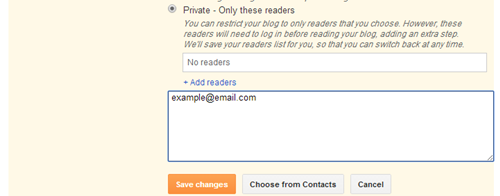Make Your Blog Private Or Open For Readers only
There could be several reasons behind which usually some sort of Blogger would want to make his/her blog private as well as supply having access to specific users. Many are moving into my head that we are sharing along is many of us develop widgets for the information sites or to offer people through our own information sites and also many of us commonly make a seperate blog regarding testing purpose. These kinds of circumstances connected with information sites have to be meant for open public users these are regarding coders as well as website owners of these blog. So right now the niche that we are covering upon my blog is make blogger blog private as well as having access to specific users.you may also read my previous article about 2014 SEO Methods for Your blog Through Social media
Make Your Blog Private Or Open For Readers only
By default your blog is set to be viewed as public. Which means anyone on the internet can view your blog. Stick with the below steps carefully.
Login to your blogger blog and go to settings >> Basic settings >> Blog Readers and click on edit see below video for reference.
Make Your Blog Private
Once you have clicked edit, select Private –only blog readers radio button and click on save changes this will make your blogger blog private and only visible to blog admin and authors. See below pictorial representation to obtain the clean depiction.
Also Read: How To Choose An Attractive Blog Title
Give Access To Specific Users
To give access to specific users to your blog select private –Only these readers’ option and click on +Add readers link this will open text area. In this text area, enter email address of those who you would like to give access to your blog, see below image to get a clear idea. Remember they will have to login before they can see your web log.