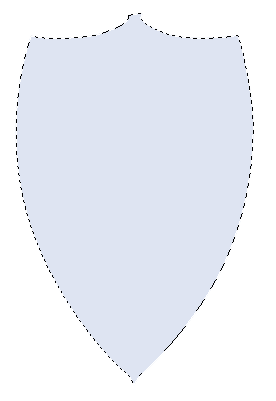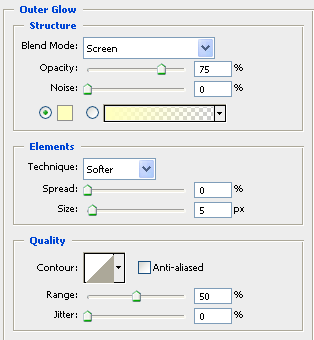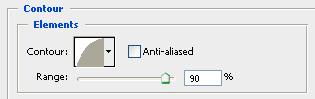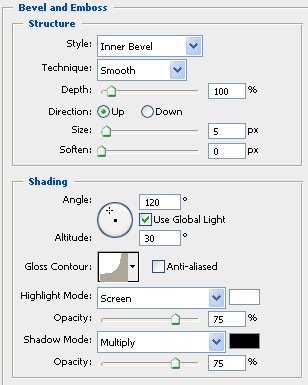The metro style UI is the new breakthrough user interface that Microsoft has offered along with its new Windows 8 operating system but sadly it has not come up to everyone’s liking. Removing it will render the new OS unstable and rather unusable. So here I outline some ways to remove this new add on without permanently scarring the system. All the methods outlined below are totally reversible.
It is important to know that the following methods men changing registry values and in doing so you can bring harm to the system if you make a mistake. Windows 8 is still in a preview only mode, not even in the public beta. Primarily this is a version to get the developers familiar with the new environment and give them an idea on what to expect.
Here are my previous articles on Windows 8 Screen:
One who has already used Windows 8 knows that if you exit the new Metro UI, a classical windows 7 interface lurks beneath it. The main difference being that now the start button launches the Metro UI instead of the start menu. Following this tutorial will let you configure the start button to disable the metro UI and to call upon once more the classic windows 7 style start menu. You may revert back any time by reversing the process. Here is how you can get the classic menu:
If this seems too hard one can always download a program called start menu selector available from DeviantArt that is a portable utility to switch between these two menus with the click of a button. This software basically just does the same steps detailed above.
Simply download the program from the website, extracts the folders contents and click the executable. This also adds a quicker option for switching between menus when you right click anywhere on the desktop. To ensure that it gets the job done make sure that you use it with admin privelages.
It is important to know that the following methods men changing registry values and in doing so you can bring harm to the system if you make a mistake. Windows 8 is still in a preview only mode, not even in the public beta. Primarily this is a version to get the developers familiar with the new environment and give them an idea on what to expect.
Here are my previous articles on Windows 8 Screen:
One who has already used Windows 8 knows that if you exit the new Metro UI, a classical windows 7 interface lurks beneath it. The main difference being that now the start button launches the Metro UI instead of the start menu. Following this tutorial will let you configure the start button to disable the metro UI and to call upon once more the classic windows 7 style start menu. You may revert back any time by reversing the process. Here is how you can get the classic menu:
Steps To Disable Metro UI in Windows 8
- First, press the Start + R buttons, to open the Run menu.
- In the Run window, type “regedit” and hit Enter.
- Now scroll on the top of the list and double click on “HKEY_LOCAL_MACHINE”. This will expand the folder.
- Do the same for “SOFTWARE “.
- In the list, search for “Microsoft” and open it.
- Now using the same procedure, navigate to Windows->CurrentVersion->Explorer and some registry entries will appear in the right side of the screen.
- Click on the one called “RPenabled” and change its value from “1″ to “0″.
This will cause the metro UI to be replaced with a familiar looking Windows 7 start menu. To revert this all you need to do it to change the value of RPenabled back to 1.
If this seems too hard one can always download a program called start menu selector available from DeviantArt that is a portable utility to switch between these two menus with the click of a button. This software basically just does the same steps detailed above.
Simply download the program from the website, extracts the folders contents and click the executable. This also adds a quicker option for switching between menus when you right click anywhere on the desktop. To ensure that it gets the job done make sure that you use it with admin privelages.