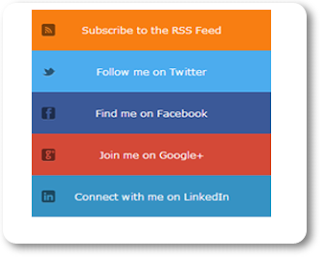Social media is spreading like an epidemic and playing a very powerful role in our social, political, economic and cultural spheres. Who is unaware of
social media boom? With so many social networking sites and billions of their followers it is the most used media in present age. More so, there is no stop to it. It is constantly growing with thousands of new followers/ members every day.
In the wake of sprawling social media network there is a huge opportunity to promote business/ products into the target market. There is a vast room to market and
promote your business online through social media networks.
Though at present much of its use is limited to mere contacts and connections and much time and effort of people is used in sharing personal information, likes and dislikes and comments and opinions on political or social events with friends and family. However, you can exploit it by sharing and
promoting your business propositions and marketing your products with your followers. Tap into your target market; build connections and foster relationships with potential customers among your followers.
You can considerably and predominantly swell your exposure if you got a little know how of the social media protocols. With a small effort and some time spending you are able to penetrate in your target market and create a community of capable leads, fans, prospects and potential customers.
The five good reasons you’d love to use
social media marketing and get returns on your invested time and efforts are as below:
Access Your Target Market
No doubt the first and the foremost target of a company or business is its products’ or services’ market. The online marketing is just meant to target the potential customers through blogging, creating websites and social media campaign. The use of social media helps you reach easily to your target market.
With millions of people online and off-line on social media a large section your target market is spending hours and hours on social media websites. They are engaged there and their presence gives you an opportunity to reach them sitting in your office or at room. You need to engage them, carve them out, rouse interest in them, and make friends with them. Share comments and opinions with them. You are likely to smack and get the benefit. Drive them to your blog or website, promote your product and lure them to buy.
A Free Source of Worldwide Marketing
No need to spend a single coin and advertise your products and services throughout the web world. What a great advantage! No ad tools or special ad strategies are needed to be used. Just make followers and be their follower. You need to have a convincing power and ability to drive the followers to your website or blog and keep them stick to you and take interest in your product.
Building a Huge Network
It is not an individual or a group or even a single town or a country which you reach out through social media. It is the whole world, lot of communities, countless people and groups which you communicate with and are connected to. Thus, you got an awesome opportunity to build a huge network, beyond any restriction, without any expenditure, without going anywhere. Isn’t it amazing?
You are free of the restriction of geographical locations and time zones as well as no language or traveling barriers are hampering you to proceed ahead. You can connect to people wherever they are, whoever they are and whatever they are.
Constant and Easy Contact Establishment
You can establish an easy and constant contact with others. Your followers are always in your accounts and you are in theirs. Even if they are off-line you can leave them a message, a wish, a comment, a felicitation or an opinion; whatever you want. Whatever you perceive as your business strategy you can present it to your contacts. For permanent contact establishment follow the etiquette of reciprocal relationship. Be a well wisher and even to harsh comments respond positively. Win their hearts and be on the top of favorite’s column.
Get Free Publicity Through Word of Mouth
When you are engaged in with someone in your target market on social media you are actually approaching hundreds of thousands of others. You are marketed on social networks through
word of mouth. Your business sprawls on your contacts’ networks and you get free publicity worldwide. This is what you can’t get even through large payments physically.
No doubt social media networks facilitate us to establish contacts with lot may others related to or interested in our niche. This provides us with an immense opportunity to create strong business relationships with thousands of others and expand our business online. This is what social media marketing is! Be a part of it and make money online.