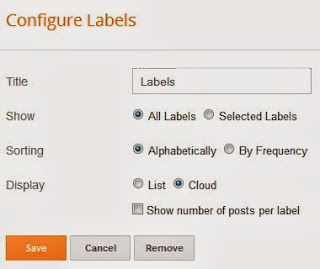You Can Customized your blogger label so attractive by the using of CSS3 Widget. This widget is styled using CSS gradient color as background and box-shadow properties. If you have some knowledge about CSS3 then you will be able to Customized more attractive and impressive look as your style way.
How to Add Labels Gadget In Blog:
- Go to your blogger dashboard
- Click on Design > Page elements > Add a Gadget (Old blogger interface)
- Click on Layout > Add a Gadget (New blogger interface)
- Choose Labels for the options provided in the pop-up window and set it as shown below.
How To Add Brick Style Labels Cloud In Blogger Using CSS:
Go To Blogger Dashboard > Design > Edit HTML > Expand Widget Templates (For New Interface Templates > Edit HTML)
Backup Your Template Before Making Any Changes
Click (Ctrl + F) Search Give Below Code
Now choose any style that suit you from below options Copy The Code shown below and paste Before ]]></b:skin> Above it.
.label-size a {
display: inline-block;
text-decoration: none;
text-shadow: 0 1px 0 rgba(255, 255, 255, 0.4);
padding: 4px 7px;
font-family: 'Helvetica Neue', helvetica, sans-serif;
font-size: 12px;
line-height: 14px;
height: 14px;
vertical-align: middle;
margin-bottom: 6px;
-webkit-border-radius: 4px;
-moz-border-radius: 4px;
border-radius: 4px;
-webkit-box-shadow: 0 1px 1px 0 rgba(0, 0, 0, 0.2), inset 0 1px 0 0 rgba(255, 255, 255, 0.4);
-moz-box-shadow: 0 1px 1px 0 rgba(0, 0, 0, 0.2), inset 0 1px 0 0 rgba(255, 255, 255, 0.4);
box-shadow: 0 1px 1px 0 rgba(0, 0, 0, 0.2), inset 0 1px 0 0 rgba(255, 255, 255, 0.4);
}
.label-size a {
color: #996633;
border: 1px solid #DDA13C;
background: rgb(238,177,75);
background: url(data:image/svg+xml;base64,PD94bWwgdmVyc2lvbj0iMS4wIiA/Pgo8c3ZnIHhtbG5zPSJodHRwOi8vd3d3LnczLm9yZy8yMDAwL3N2ZyIgd2lkdGg9IjEwMCUiIGhlaWdodD0iMTAwJSIgdmlld0JveD0iMCAwIDEgMSIgcHJlc2VydmVBc3BlY3RSYXRpbz0ibm9uZSI+CiAgPGxpbmVhckdyYWRpZW50IGlkPSJncmFkLXVjZ2ctZ2VuZXJhdGVkIiBncmFkaWVudFVuaXRzPSJ1c2VyU3BhY2VPblVzZSIgeDE9IjAlIiB5MT0iMCUiIHgyPSIwJSIgeTI9IjEwMCUiPgogICAgPHN0b3Agb2Zmc2V0PSIwJSIgc3RvcC1jb2xvcj0iI2VlYjE0YiIgc3RvcC1vcGFjaXR5PSIxIi8+CiAgICA8c3RvcCBvZmZzZXQ9IjEwMCUiIHN0b3AtY29sb3I9IiNjYzkxMmQiIHN0b3Atb3BhY2l0eT0iMSIvPgogIDwvbGluZWFyR3JhZGllbnQ+CiAgPHJlY3QgeD0iMCIgeT0iMCIgd2lkdGg9IjEiIGhlaWdodD0iMSIgZmlsbD0idXJsKCNncmFkLXVjZ2ctZ2VuZXJhdGVkKSIgLz4KPC9zdmc+);
background: -moz-linear-gradient(top, rgba(238,177,75,1) 0%, rgba(204,145,45,1) 100%);
background: -webkit-gradient(linear, left top, left bottom, color-stop(0%,rgba(238,177,75,1)), color-stop(100%,rgba(204,145,45,1)));
background: -webkit-linear-gradient(top, rgba(238,177,75,1) 0%,rgba(204,145,45,1) 100%);
background: -o-linear-gradient(top, rgba(238,177,75,1) 0%,rgba(204,145,45,1) 100%);
background: -ms-linear-gradient(top, rgba(238,177,75,1) 0%,rgba(204,145,45,1) 100%);
background: linear-gradient(top, rgba(238,177,75,1) 0%,rgba(204,145,45,1) 100%);
filter: progid:DXImageTransform.Microsoft.gradient( startColorstr='#eeb14b', endColorstr='#cc912d',GradientType=0 );
}
.label-size a:before {
content: '\2022';
color: #FFFFFF;
margin-right: 4px;
font-size: 15px;
line-height: 13px;
height: 13px;
vertical-align: text-top;
text-shadow: 0 -1px -1px rgba(0, 0, 0, 0.2);
}
.label-size a:hover {
text-decoration: none;
background: rgb(240,183,86);
background: url(data:image/svg+xml;base64,PD94bWwgdmVyc2lvbj0iMS4wIiA/Pgo8c3ZnIHhtbG5zPSJodHRwOi8vd3d3LnczLm9yZy8yMDAwL3N2ZyIgd2lkdGg9IjEwMCUiIGhlaWdodD0iMTAwJSIgdmlld0JveD0iMCAwIDEgMSIgcHJlc2VydmVBc3BlY3RSYXRpbz0ibm9uZSI+CiAgPGxpbmVhckdyYWRpZW50IGlkPSJncmFkLXVjZ2ctZ2VuZXJhdGVkIiBncmFkaWVudFVuaXRzPSJ1c2VyU3BhY2VPblVzZSIgeDE9IjAlIiB5MT0iMCUiIHgyPSIwJSIgeTI9IjEwMCUiPgogICAgPHN0b3Agb2Zmc2V0PSIwJSIgc3RvcC1jb2xvcj0iI2YwYjc1NiIgc3RvcC1vcGFjaXR5PSIxIi8+CiAgICA8c3RvcCBvZmZzZXQ9IjEwMCUiIHN0b3AtY29sb3I9IiNkNmEwNDQiIHN0b3Atb3BhY2l0eT0iMSIvPgogIDwvbGluZWFyR3JhZGllbnQ+CiAgPHJlY3QgeD0iMCIgeT0iMCIgd2lkdGg9IjEiIGhlaWdodD0iMSIgZmlsbD0idXJsKCNncmFkLXVjZ2ctZ2VuZXJhdGVkKSIgLz4KPC9zdmc+);
background: -moz-linear-gradient(top, rgba(240,183,86,1) 0%, rgba(214,160,68,1) 100%);
background: -webkit-gradient(linear, left top, left bottom, color-stop(0%,rgba(240,183,86,1)), color-stop(100%,rgba(214,160,68,1)));
background: -webkit-linear-gradient(top, rgba(240,183,86,1) 0%,rgba(214,160,68,1) 100%);
background: -o-linear-gradient(top, rgba(240,183,86,1) 0%,rgba(214,160,68,1) 100%);
background: -ms-linear-gradient(top, rgba(240,183,86,1) 0%,rgba(214,160,68,1) 100%);
background: linear-gradient(top, rgba(240,183,86,1) 0%,rgba(214,160,68,1) 100%);
filter: progid:DXImageTransform.Microsoft.gradient( startColorstr='#f0b756', endColorstr='#d6a044',GradientType=0 );
}
Now save your template you were done!
If you like my post please share it! Thanks..