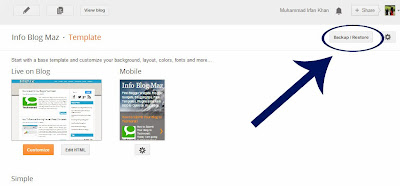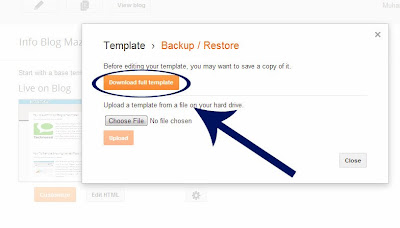Today’s tutorial is for bloggers on the Blogger platform (as opposed to WordPress or Tumblr, etc.). However, the advice is applicable across all blogging platforms.
Most of the newbies in the blogging world enter into the blogging world with "Blogger" platform to get started in blogging. The reason is simple, It's free of hosting by which we'll save our money, search engine friendly which helps to drive more traffic, fastest server because it's on Google's own server and a lot. But the worst thing about Blogger is its automated classification system which detects the spam blog posts and comment and removes them. Actually, This is for the safety of us but in another way, sometimes it wastes our hard work by deleting the whole blog. If you're using Blogger as your blogging platform, then I recommend you to always take complete backup of your blog in order to be safe from that classification system. So here I'm going to guide you on how can we get the complete backup of a blogger blog.
Why To Download Complete Backup Of Blogger Blog?
This question might be arrived in your mind that why we should download a complete backup of our blog. So let me give you a brief reason for it. The reason it that Blogger has automated classification system which is really strict in its rules and if your blog get caught by it then your blog can be deleted without any warning. So if we've a backup of our blog then our hard work can't be wasted but if no backup then all the hard work goes into the water. The second reason is that if someone hacked your Blogger account and deletes the whole blog of you then what will you do? You will try to contact Google for giving your account back to you but unfortunately if didn't get your account back then can you tolerate to get your hard work in water? I think No. So, Complete backup of a blog can also help us here.
Download Complete Backup Of Blogger Blog
I don't think this is any difficult task but you may need hint to do this task. We need to download two things from your blog. The first thing is the template and the second thing is the whole content of your blog. So let's begin with the first step.
Backup Blogger Template Of Your Blog
- Go To Blogger >> Template
- Click On The Backup/Restore Button At The Top Right Corner.
- Now a Popup Will Appear Where You Can Download and Restore Your Template.
- Simply, Click "Download Full Template" Button.
So, Now After Downloading Template, Let's Jump To The Next Step.
Download Whole Content or Blog
- Go To Blogger >> Settings >> Others
- There You Will See "Blog Tools" Area On The Top.
- There Will Be "Export Blog" Button, So Click It To Export or Download Your Blog.
- When You Will Click The "Export Blog" Button, A Popup Will Appear Same Like As Clicking On Download/Restore Button.
- But Here You Can Only Download Your Blog, So Click On "Download Blog" Button.
Now Wait a Bit, It Will Take Some Minutes To Download Your Complete Blog.
That's All!
Final Words
I don't think this was any difficult tutorial. It was really easy but if we come to the article then you might don't know that information. So, This post depends on the information which I've given. And I hope you've got something new to learn in this little post. Facing any problem? Feel free to ask in the comments because I'm always here to help you. Please share your views about this post in the comments and also share it with your friends. Cheers!